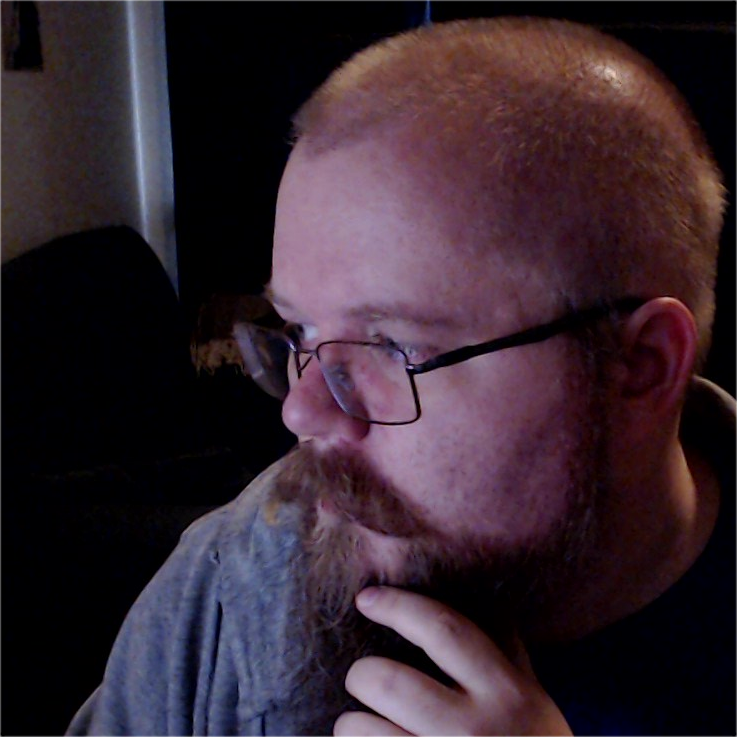As part of an Instance definition
This creates the Volume as part of an Instance’s life-cycle and will create and
tear it down (unless DeleteOnTermination property is false) together with the
parent Instance.
MyInstance:
Type: AWS::EC2::Instance
Properties:
BlockDeviceMappings:
- DeviceName: /dev/sdf
Ebs:
VolumeSize: 1024 # GB
VolumeType: st1 # gp2, io1, sc1, st1, standard
DeleteOnTermination: true # True by default on root volumes, false on
# non-root volumes.
Stand-alone with direct link via Volume property
This creates a stand-alone Volume which is not part of the Instance life-cycle
though it remains a dependency for Instance creation. The problem that
remains is picking the AvailabilityZone since you might like it to be chosen
automatically in the Instance.
MyVolume:
Type: AWS::EC2::Volume
Properties:
AvailabilityZone: eu-west-1a # Must be the same Zone for both Volume and
# Instance.
Size: 1024 # GB
VolumeType: st1 # gp2, io1, sc1, st1, standard
MyInstance:
Type: AWS::EC2::Instance
Properties:
AvailabilityZone: eu-west-1a # Must be the same Zone for both Volume and
# Instance.
Volumes:
- Device: /dev/sdf
VolumeId: !Ref MyVolume
Stand-alone with a VolumeAttachment
This creates a stand-alone Volume which is not part of the Instance life-cycle.
It is not a direct dependency on Instance creation but instead attached later.
This enables setting the AvailabilityZone from the Instance’s
AvailabilityZone enabling it to be set completely automatically.
MyVolume:
Type: AWS::EC2::Volume
Properties:
AvailabilityZone: !GetAtt MyInstance.AvailabilityZone
Size: 1024 # GB
VolumeType: st1 # gp2, io1, sc1, st1, standard
MyInstance:
Type: AWS::EC2::Instance
Properties:
MyVolumeAttachment:
Type: AWS::EC2::VolumeAttachment
Properties:
Device: /dev/sdf
InstanceId: !Ref MyInstance
VolumeId: !Ref MyVolume
References: