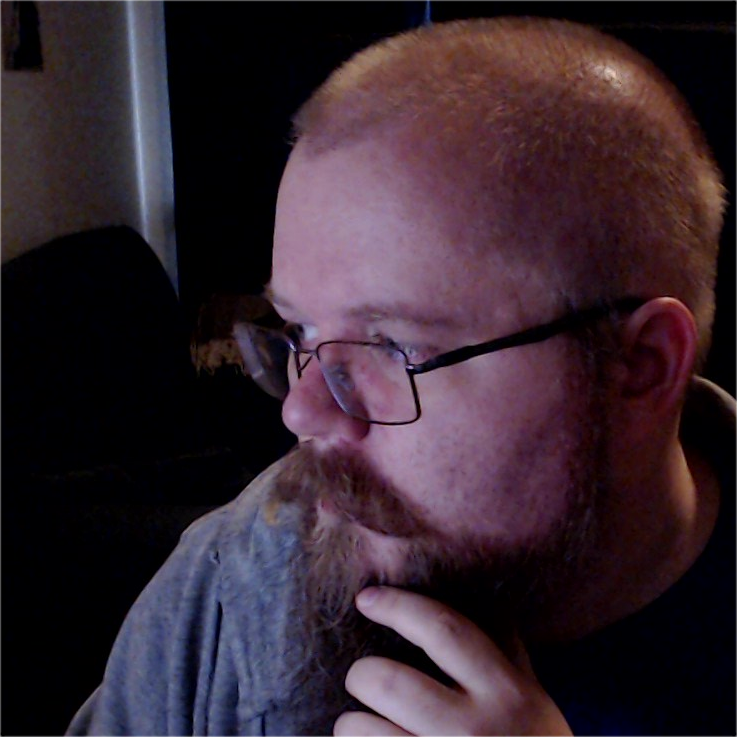It’s possible to manually generate the HTML necessary for ReactDOM.hydrate,
so as to enable serverside rendering of initial page load.
This is useful in situations where you don’t have access to a native
ReactDOMServer module or library, for example C/C++ or Go, or if you won’t or
can’t use nodejs on the backend.
This is of course not very optimal and will mean having to duplicate atleast the static rendering of the html on both frontend and backend.
Note: This is not the officially supported way of doing this and might break in future updates to the react core rendering.
How it works
All that is really necessary is to replicate the basic structure of a rendered
react view, without newlines and indentation. Also to “mark” variable positions
where data were/is inserted by the javascript you have to use <!-- -->
before and after the value in the rendered html.
It’s not strictuly necessary to follow the above rules since the ReactDOM
library will overwrite the differences, but it will also shout in the console.
Example
<div id="root"><div>Hello, <!-- -->World<!-- -->!</div></div>
class Hello extends React.Component {
render() {
return (
<div>
Hello, {this.props.name}!
</div>
);
}
}
ReactDOM.hydrate(
<Hello name="World" />,
document.getElementById('root')
);